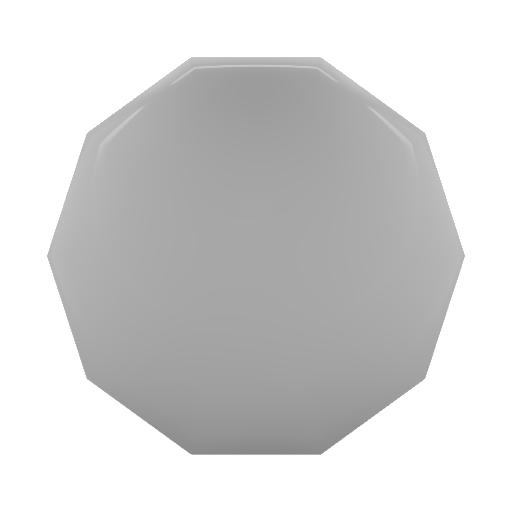Teapot Model
 File:
File: DrawModes.usd
A model of the classic Utah Teapot, with other Teapot variations.
Details
The Teapot asset is a model, specifically a component. Among the other expected features of a component (such as a payload), it demonstrates properly configured draw modes. Also represented are geomsubsets, model and shading variants, and UsdPreviewSurface 2.4 materials.
Draw Mode provides a light-weight representation of models in a scene, while still providing useful information and context to the viewer. When lofted outside of a payload, draw mode can provide a rich representation for unloaded models.
The DrawModes.usd scene demonstrates all of the various draw mode options in the asset.
For technical details on draw mode, see the UsdGeomModelAPI documentation.
modelVariants

 File:
File: Teapot.usd
The modelVariant variant contains two options: Utah and Fancy. Each references its corresponding geometry layer stored in the geo folder.
When drawMode is set to “cards”, each model variant has one set of texture maps. these are all stored in the cards folder. Both “box” and “cross” options are demonstrated with all axes.
shadingVariants
Each model variant has its own set of shading variants. drawModeColor is setup to reflect the different shadingVariants.
All texture maps are stored in the textures folder.
Ideas for Future Contributions
- Python script to produce and configure the images using
usdrecord - Add fromTexture card mode example
- 1- or 2-axis card examples
- Create texture cards for every permutation of model and shading variants
- Other examples of draw mode for assembly models
- Provide richer examples of materials, perhaps using UsdMaterialX
Sources
The asset was produced by Chris Rydalch at SideFX Software, with feedback from the Houdini and USD communities.
The original Fancy Teapot data was part of the Tea Set created by James Ray Cook, Jurita Burger, and Rico Cilliers at PolyHaven. They generously made it available under a Public Domain - CC0 license.
License
Public Domain - CC0
Edit this page
TestLight.usda
#usda 1.0
(
upAxis = "Y"
defaultPrim = "Root"
metersPerUnit = 0.01
)
def Xform "Root" {
def Sphere "TestSphere"
{
double radius = 1
float3 xformOp:translate = (0, 0, 0)
uniform token[] xformOpOrder = ["xformOp:translate"]
}
def PointLight "TestLight"
{
color3f color = (1, 0, 1)
float intensity = 10
float3 xformOp:translate = (2, 0, 0)
}
}